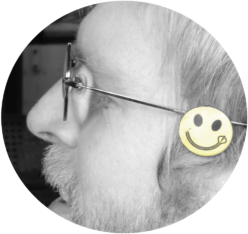La commande “tput” permet de gérer l’adressage du curseur et les séquences de contrôle du terminal. Vous pourrez notamment faire une mise en page d’un script interactif
#### Initialisation des variables ####
#+ Mode normal
RESETCOLOR="$(tput sgr0)"
# "Surligné" (bold)
SURLIGNE=$(tput smso)
# "Non-Surligné" (offbold)
NONSURLIGNE=$(tput rmso)
# Couleurs (gras)
#+ Rouge
ROUGE="$(tput bold ; tput setaf 1)"
#+ Vert
VERT="$(tput bold ; tput setaf 2)"
#+ Jaune
JAUNE="$(tput bold ; tput setaf 3)"
#+ Bleu
BLEU="$(tput bold ; tput setaf 4)"
#+ Cyan
CYAN="$(tput bold ; tput setaf 6)"
#### Fin initialisation variables ####
# Effacement du terminal
clear
# Adressage du curseur ligne 0 colonne 2
tput cup 0 2
echo "Entrez les informations demandées dans le champ ayant le curseur."
# Adressage du curseur ligne 1 colonne 2
tput cup 1 2
echo "Appuyez sur Entrée pour passer au champ suivant."
# Adressage du curseur ligne 3 colonne 20
tput cup 3 30
echo "${SURLIGNE}Questions/Réponses${NONSURLIGNE}"
# Pré-affichage des champs
tput cup 5 5
echo -e "Nom : \c"
tput cup 7 5
echo -e "Prénom : \c"
tput cup 9 5
echo -e "Age : \c"
# Facultatif
# Pré-affichage des données
tput cup 12 2
echo -e "Votre nom est : "
tput cup 13 2
echo -e "Votre prénom est : "
tput cup 14 2
echo -e "Vous avez ans. "
#### Interaction du script ####
# Adressage du curseur ligne 5 colonne 5
tput cup 5 5
echo -e "Nom : \c"
read nom
# Adressage du curseur ligne 7 colonne 5
tput cup 7 5
echo -e "Prénom : \c"
read prenom
# Adressage du curseur ligne 9 colonne 5
tput cup 9 5
echo -e "Age : \c"
read age
#### Affichage des réponses ####
# Adressage du curseur ligne 12 colonne 2
tput cup 12 2
echo -e "${VERT}Votre nom est : ${RESETCOLOR}"${ROUGE}$nom${RESETCOLOR}
# Adressage du curseur ligne 13 colonne 2
tput cup 13 2
echo -e "${VERT}Votre prénom est : ${RESETCOLOR}"${CYAN}$prenom${RESETCOLOR}
# Adressage du curseur ligne 14 colonne 2
tput cup 14 2
echo -e "${VERT}Vous avez ${JAUNE}$age ${VERT}ans. ${RESETCOLOR}"
# Adressage du curseur ligne 20 colonne 0
tput cup 20 0