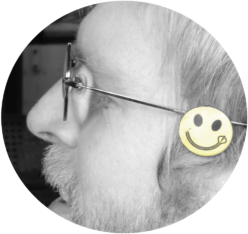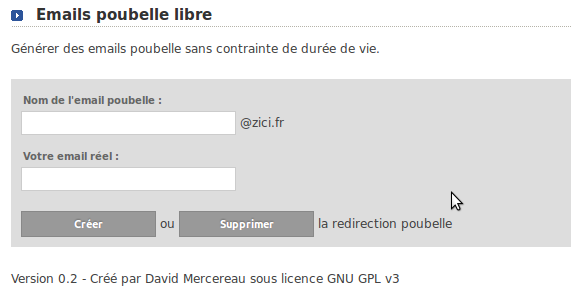PerlBrew permet d’installer une version de Perl indépendante de celle du système ce qui permet d(éviter les conflits entre les scripts maison et les paquets système.
Avec Perlbrew il est possible d’installer Perl dans le HOME d’un utilisateur ou dans un répertoire type /opt/perl5 (ce que nous avons choisie ici)
Note : cpan fonctionne normalement avec Perlbrew
Installation
Environnement
Par défaut Perlbrew s’installe dans $HOME/perl5, nous souhaitons l’installer dans /opt/perl5, il faut donc lui préciser un autre lieu :
$ export PERLBREW_ROOT=/opt/perl5</pre>
$ cd /opt/perl5
$ curl -k -LO http://xrl.us/perlbrew
$ perl ./perlbrew install
$ rm ./perlbrew
$ /opt/perl5/bin/perlbrew init
Les commandes suivante vont modifier le PATH afin
$ echo "export PERLBREW_ROOT=/opt/perl5" >> ~/.bashrc
$ echo "source /opt/perl5/etc/bashrc" | tee -a ~/.bashrc
Déconnectez-vous ou relancer la bash. Vous devriez avoir de nouvelles variables d’environnement :
$ env | grep PATH
PATH=/opt/perl5/bin:/usr/lib/jvm/java-1.6.0-openjdk-1.6.0.0.x86_64/bin:/opt/scala/cur/bin:/usr/local/mysql/bin:/usr/kerberos/bin:/usr/local/bin:/bin:/usr/bin:/opt/scala/cur/bin
PERLBREW_PATH=/opt/perl5/bin
Installation de perl
$ perlbrew mirror
# Choisir par exemple : 78 : OVH
$ perlbrew -v install perl-5.14.2 -Dusethreads
Switch perl
Actuellement sur le système perl v5.8.8
$ perl -v
This is perl, v5.8.8 built for x86_64-linux-thread-multi
Copyright 1987-2006, Larry Wall
Perl may be copied only under the terms of either the Artistic License or the
GNU General Public License, which may be found in the Perl 5 source kit.
Complete documentation for Perl, including FAQ lists, should be found on
this system using "man perl" or "perldoc perl". If you have access to the
Internet, point your browser at http://www.perl.org/, the Perl Home Page.
On switch sur l’install de perl 5.14.2
$ perlbrew switch perl-5.14.2
$ perl -v
This is perl 5, version 14, subversion 2 (v5.14.2) built for x86_64-linux
Copyright 1987-2011, Larry Wall
Perl may be copied only under the terms of either the Artistic License or the
GNU General Public License, which may be found in the Perl 5 source kit.
Complete documentation for Perl, including FAQ lists, should be found on
this system using "man perl" or "perldoc perl". If you have access to the
Internet, point your browser at http://www.perl.org/, the Perl Home Page.
Retour sur la version système :
$ perlbrew off
perlbrew is turned off.
$ perl -v
This is perl, v5.8.8 built for x86_64-linux-thread-multi
Copyright 1987-2006, Larry Wall
Perl may be copied only under the terms of either the Artistic License or the
GNU General Public License, which may be found in the Perl 5 source kit.
Complete documentation for Perl, including FAQ lists, should be found on
this system using "man perl" or "perldoc perl". If you have access to the
Internet, point your browser at http://www.perl.org/, the Perl Home Page.
Perl & le CPAN
Installation de CPAN
$ perlbrew switch perl-5.14.2
$ cpan
# Answer all setup instructions
» o conf commit
» q
Utilisation CPAN
$ cpanm --interactive -v App::cpanoutdated
Source
- http://www.perlbrew.pl/
- http://blog.fox.geek.nz/2010/09/installing-multiple-perls-with.html
- http://nxadm.wordpress.com/2010/12/10/get-the-latest-perl-release-with-perlbrew/
- http://www.perl.org/get.html
- http://search.cpan.org/~gugod/App-perlbrew-0.39/bin/perlbrew#INSTALLATION